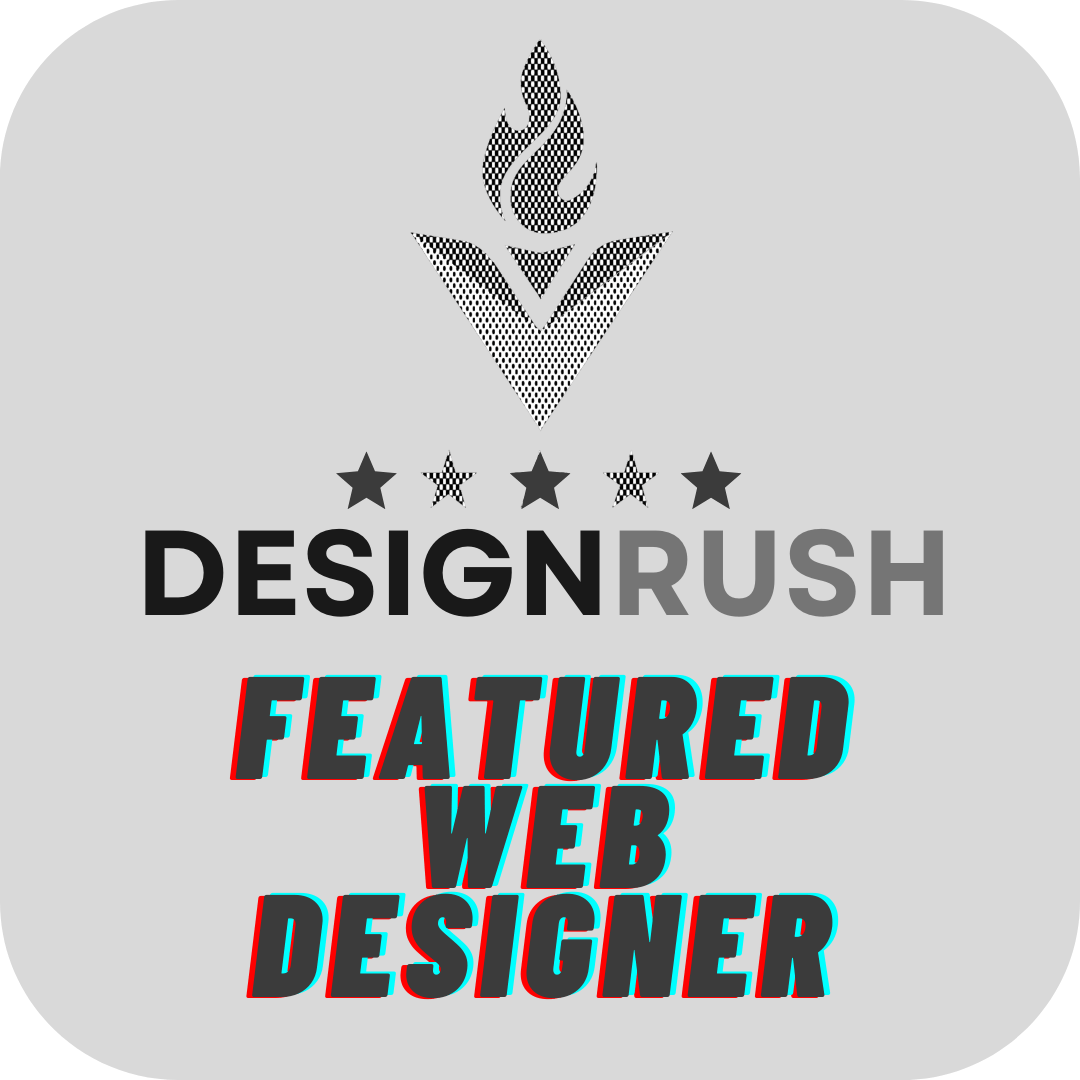How to Build an Automated Customer Retention Workflow Easily
The Ultimate Guide to Building an Automated Customer Retention Workflow That Actually Works
In today's fast-paced business landscape, keeping your existing customers happy isn't just good practice – it's essential for survival. While many small business owners chase new customers like cats pursuing laser dots, they're often missing out on their biggest growth opportunity: retaining the customers they already have.
Did you know it costs a whopping five times more to acquire a new customer than to keep an existing one? Yet surprisingly, many businesses pour their resources into customer acquisition while neglecting retention. Let's change that narrative and dive into creating an automated customer retention workflow that works while you sleep.
Setting Clear Goals: Your North Star
Before jumping into the technical stuff, take a moment to reflect. What exactly do you want your retention workflow to achieve? Maybe you're looking to boost repeat purchases, or perhaps you're aiming to transform satisfied customers into passionate brand advocates. Whatever your goals, clarity is crucial.
I recently worked with a local boutique that was struggling with customer churn. Their initial instinct was to throw everything at the wall and see what stuck. Instead, we narrowed their focus to increasing repeat purchases within 60 days of the first sale. This laser-focused approach led to a 47% increase in repeat customers within just three months.
Understanding Your Customer's Journey: The Road Less Automated
Think of your customer's journey like a road trip. There are different stops along the way, and each customer might take a slightly different route. Some might speed through while others take scenic detours. Your automated workflow needs to account for these variations.
Map out these crucial touchpoints:
- The excitement of the first purchase
- The critical post-purchase experience
- The decision point for repeat purchases
- The dreaded inactive period
- The potential revival phase
Each stage requires a unique approach. For instance, that post-purchase high is the perfect time to lay the groundwork for future engagement. One of my clients, a specialty coffee roaster, sends brewing guides specific to the type of coffee purchased, followed by a perfectly-timed reorder reminder just as the customer is likely running low.
Choosing Your Tech Stack: Less is More
Here's where many small businesses get stuck – they think they need enterprise-level software to create effective automation. Nothing could be further from the truth. Tools like Mailchimp, HubSpot, or Klaviyo offer robust automation features without breaking the bank.
The secret sauce isn't in having the fanciest tools; it's in how creatively you use what you have. A local pet supply store I consulted with used basic Mailchimp automation to increase their customer lifetime value by 38% simply by setting up well-timed, personalized reorder reminders.
Crafting Messages That Feel Human
Nobody wants to feel like they're talking to a robot. Your automated messages should read like they're coming from a thoughtful friend who really gets you. This means moving beyond "Dear [First Name]" and diving into true personalization.
Consider these elements: • Reference specific products they've purchased • Acknowledge their buying history • Provide relevant recommendations based on past behavior • Use casual, conversational language • Include personal touches from your brand story
One of the most successful retention emails I've seen came from a small bookshop. They sent personalized reading recommendations based on previous purchases, complete with a short, personal note from the shop owner explaining why they thought that particular book would resonate with the customer.
Setting Up Your Automation Framework
Now comes the fun part – putting all the pieces together. Your automation framework should be like a well-oiled machine, but with enough flexibility to adapt to different customer behaviors.
Here's a basic framework to start with:
- Immediate post-purchase thank you email
- Product-specific usage tips (3 days after purchase)
- Feedback request (7 days after purchase)
- Cross-sell recommendation (14 days after purchase)
- Re-engagement campaign (60 days of inactivity)
But remember, these aren't set-and-forget campaigns. They need regular maintenance and updating based on performance data.
Measuring Success: The Numbers Don't Lie
The beauty of automation is that everything is measurable. Track metrics like: • Open rates • Click-through rates • Repeat purchase rates • Customer lifetime value • Time between purchases • Customer satisfaction scores
But don't just collect data – use it. A garden center I worked with noticed their re-engagement emails had low open rates. After testing different subject lines and sending times, they doubled their open rates and recovered 23% of their inactive customers.
Fine-Tuning Your Workflow
Think of your automation workflow as a living thing that needs regular attention to thrive. Test different approaches, analyze the results, and make adjustments accordingly. Sometimes, small tweaks can lead to significant improvements.
For example, one retailer found that simply changing their feedback request timing from 7 days to 5 days after purchase increased their response rate by 35%. These insights help refine your workflow and improve its effectiveness over time.
Remember, successful customer retention isn't about bombarding people with messages – it's about delivering value at the right moment. With a well-planned automated workflow, you can keep your customers engaged and coming back for more, all while focusing on growing other aspects of your business.
The best part? Once you've set up your workflow, it continues working tirelessly in the background, nurturing customer relationships while you focus on other priorities. That's the true power of automation – it makes personal feel scalable