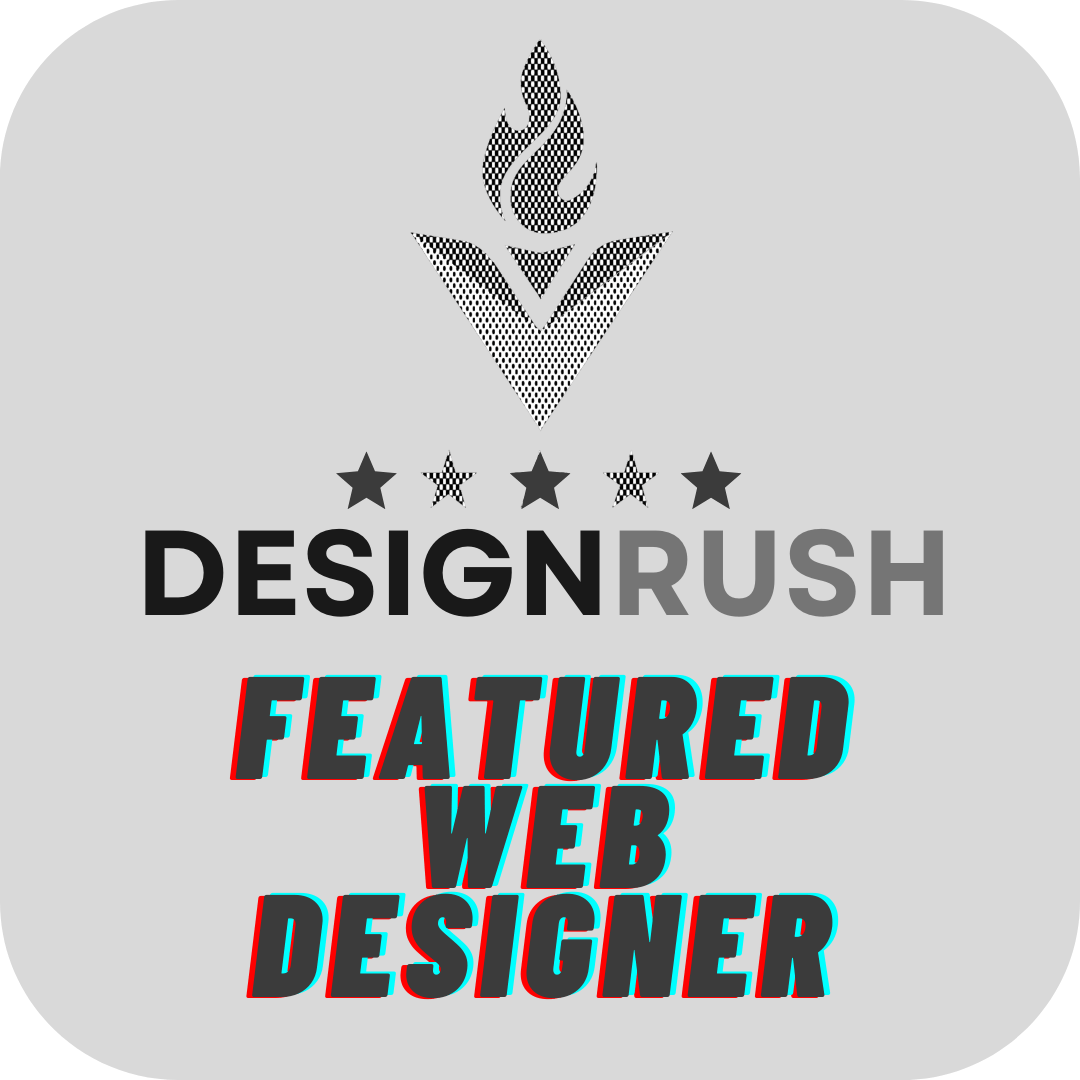5 Free Social Media Tools Every Small Business Needs in 2025
5 Free Social Media Tools Every Small Business Needs in 2025
Running a small business in today's digital landscape can feel like spinning plates while riding a unicycle. Between managing day-to-day operations and trying to maintain a strong online presence, it's easy to feel overwhelmed. But here's the thing: you don't need deep pockets to create a powerful social media strategy. The secret lies in leveraging the right tools – and the best part? They won't cost you a dime.
Let's dive into five game-changing social media tools that could transform your small business's online presence without breaking the bank.
Canva: Your Personal Design Studio
Do you need a graphic design degree to create stunning social media content? Think again. Canva has revolutionized the way small businesses approach visual content creation. This intuitive platform offers an extensive library of templates, from Instagram stories to Facebook covers, all customizable to match your brand's unique personality.
What sets Canva apart is its drag-and-drop functionality, making it incredibly accessible even for complete beginners. You'll find thousands of free elements – fonts, images, icons, and layouts – that can help bring your vision to life. Whether you're whipping up a quick promotional post or designing a comprehensive brand kit, Canva's free version packs enough punch to handle most small business needs.
Pro tip: Save your brand colors, logos, and preferred fonts as templates to maintain consistency across all your social media channels. This simple step can make your content look more professional and cohesive with minimal effort.
Buffer: Your Social Media Time Machine
Imagine having a dedicated social media manager working around the clock – that's essentially what Buffer offers. This powerful scheduling tool allows you to plan and automate your social media posts across multiple platforms, freeing up your time to focus on other aspects of your business.
The free version of Buffer lets you connect essential social media accounts and schedule your content in advance. No more rushing to post during busy business hours or forgetting to maintain your social media presence during hectic periods. Simply plan your content for an hour or two each week, and Buffer will handle the rest.
The platform also provides basic analytics, helping you understand when your audience is most active and which posts perform best. This insight is invaluable for refining your social media strategy over time.
Google Alerts: Your Digital Ear to the Ground
While not strictly a social media tool, Google Alerts serves as your round-the-clock monitoring system for online mentions of your business, industry, or competitors. Think of it as having a personal assistant who scans the entire internet for relevant information and delivers it straight to your inbox.
Setting up Google Alerts is surprisingly simple. Choose your keywords (your business name, industry-specific terms, competitor names), select how often you want to receive notifications, and you're done. This tool helps you:
- Monitor your online reputation
- Keep tabs on competitors
- Stay updated with industry trends
- Find opportunities for engagement and growth
- Identify potential partnerships or collaborations
Unsplash: Your Professional Photography Studio
In a world where visual content reigns supreme, having access to high-quality images is non-negotiable. Unsplash steps in as your virtual photography studio, offering an extensive collection of professional-grade photos that are completely free to use.
The platform's vast library covers virtually every topic imaginable, from minimalist office spaces to vibrant lifestyle shots. Unsplash's authentic, non-stock-photo feel of its images makes it particularly valuable. These photos can help your social media content feel more genuine and relatable, which is crucial for building trust with your audience.
Remember to credit photographers when possible – while not required, it's good practice and helps support the creative community that makes this resource possible.
Linktree: Your Digital Bridge
Instagram's one-link limitation in bio has long been a frustration for businesses. Linktree elegantly solves this problem by creating a simple, customizable landing page that houses all your important links in one place.
The free version allows you to:
- Create a clean, professional-looking link page
- Add unlimited links to various destinations
- Customize the appearance to match your brand
- Track basic click-through statistics
- Update links instantly without changing your bio URL
This tool essentially turns your single social media link into a powerful marketing hub, directing followers to your website, latest blog posts, product pages, or wherever else you want them to go.
Maximizing Your Social Media Presence
While these tools are powerful on their own, their true potential emerges when used in combination. For instance, create eye-catching graphics in Canva, schedule them through Buffer, monitor their impact with Google Alerts, enhance them with professional photos from Unsplash, and direct engaged followers to multiple destinations through Linktree.
Remember, consistency is key in social media marketing. These tools help you maintain a professional, engaging presence without requiring hours of daily attention or significant financial investment. Start with one or two that address your most pressing needs, then gradually incorporate others as you become more comfortable with your social media strategy.
The digital landscape continues to evolve, but these foundational tools provide everything a small business needs to build and maintain a strong social media presence. By leveraging these free resources effectively, you can compete with larger businesses while maintaining focus on what matters most – running and growing your business.